If you have owned a DDC series pump (particularly one of the 18W flavors) you’ll know that they tend to get hot to the touch on their bases. In preparation for some evaluation of cooling options on DDC series pumps, I wanted to explore “Where” the heat is coming from in more detail. I needed to install at least one temperature probe, so my question was where?
To run the pump bare with the PCB exposed, I used some hardware (Standoffs+washers) to mount my XSPC V1 DDC top to a Laing DDC 3.2 that I’ve had in my inventory. I have noticed a higher power consumption from the 3.2 vs the newer 3.25 model, so I figure it would make a good worst case / high heat test subject. Measuring the exposed PCB would allow me to see exactly what was creating the heat and have a better sense of where I should place thermal sensors for future cooling tests.
For temperature measurement, I used my Raytek Minitemp Laser thermometer to shoot and scan over the PCB of the pump bottom. It’s not very high in precision, but it is an easy means to scan and measure a large number of surfaces very quickly and find the problem areas.
I also initially set the restriction level on my valved flow meter to 2.0GPM to represent a higher flow/lower restriction condition which has been shown to draw more power from the pump.
 Here you can see the approximate measurement methods used with the laser thermometer.
Here you can see the approximate measurement methods used with the laser thermometer.
And after scanning over the entire surface, this is the approximate temperature grid I was able to measure @ 2GPM:
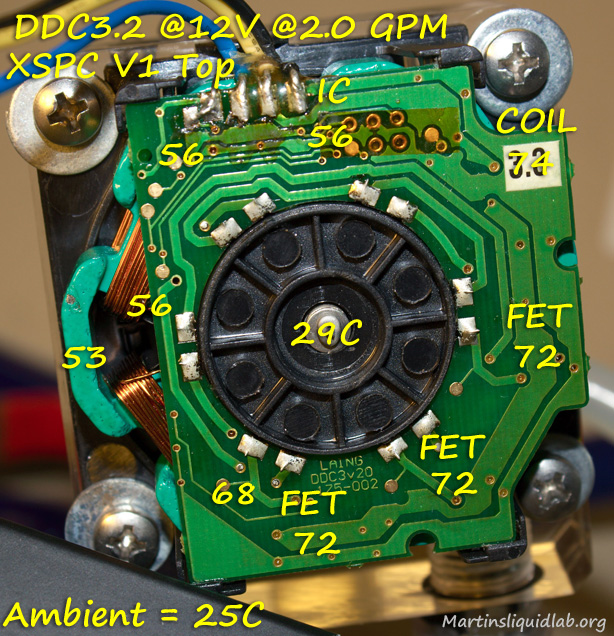
Center of pump is cool relative to the FET and Coil areas on the right.
Restriction/Flow Rate Influence
While I picked 2 GPM as my mark of lower restriction, I did notice fairly dramatic changes in temperature with differing flow rates and explored that a bit. I was fairly surprised at how temperatures rise with increased flow rate. From pump testing, I was able to see this at a smaller scale via power consumption numbers, but temperatures are more dramatic.
Here are a couple of pictures of the temperature exploration at 3GPM:
 Measuring at 3GPM shows a dramatic increase in temperature.
Measuring at 3GPM shows a dramatic increase in temperature.
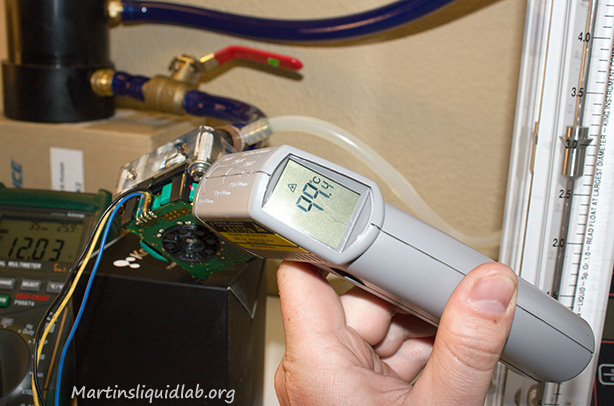 Coil Temp nearly 100C! @ 3GPM
Coil Temp nearly 100C! @ 3GPM
While this isn’t of any high precision or accuracy, this is an approximate relation of the FET area PCB temperature relative to flow rate with the pump casing removed.
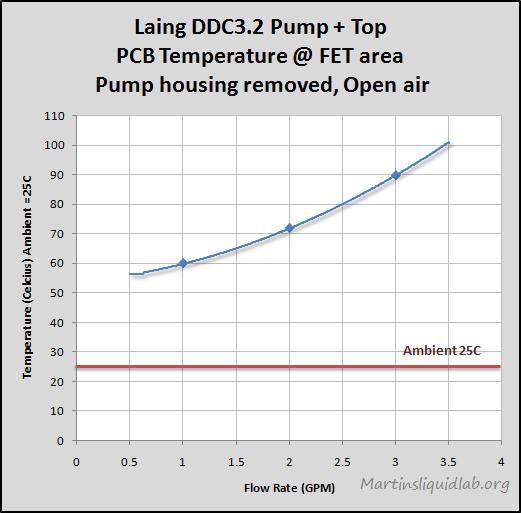
FET temperature is very dependent on flow rate.
Low Restriction + Full DDC3.2 Pump Power + Pump Top = High Heat
Links to DDC’s melting down
I thought the following is a good example of the extreme heat causing problems for some folks:
Conclusion
It appears the FETs and coils run the hottest on the pump and the IC is of little interest. Also the center of the pump base is not very representative of the hottest areas. I will see what I can do about placing a probe or two near the FETs and coil area inside the pump casing. A high restriction system at 1GPM only measured roughly a temperature of Ambient +35C while the very low restriction 3GPM condition resulted in almost twice the delta of Ambient +55C. I’m beginning to think heat removal via a heatsink is more important than most people think when running DDC pumps with tops. The factory Laing top will restrict that max flow rate, but once opened up via a pump top…the heat is ON!
This is a bit preliminary, but it may also make more sense to design a balanced system of pumping power vs restriction. Too little restriction under full power is apparently making these DDC pumps with tops heat up, while too much and you could have bleeding problems and reduced thermal performance. Shooting for 1-1.5GPM or so with DDC pumps, may be a good target to keep heat in check.
More testing to come….I will be exploring heatsinks and air flow scenarios soon. I just need to find some fine wire to solder a few probes inside my DDC for testing enclosed.
Cheers!
Martin



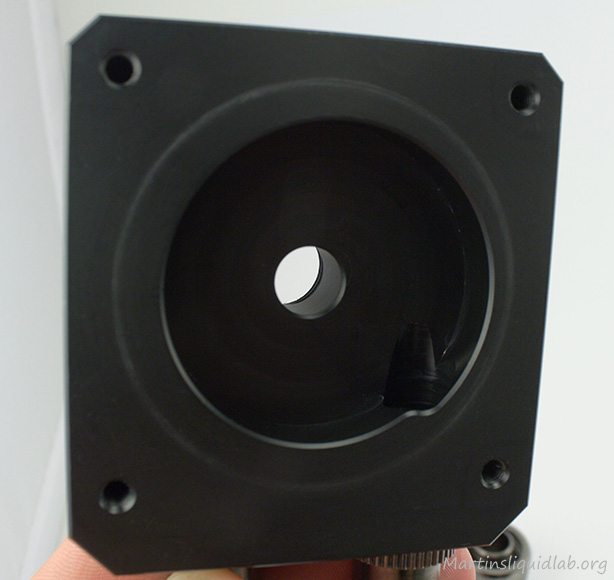





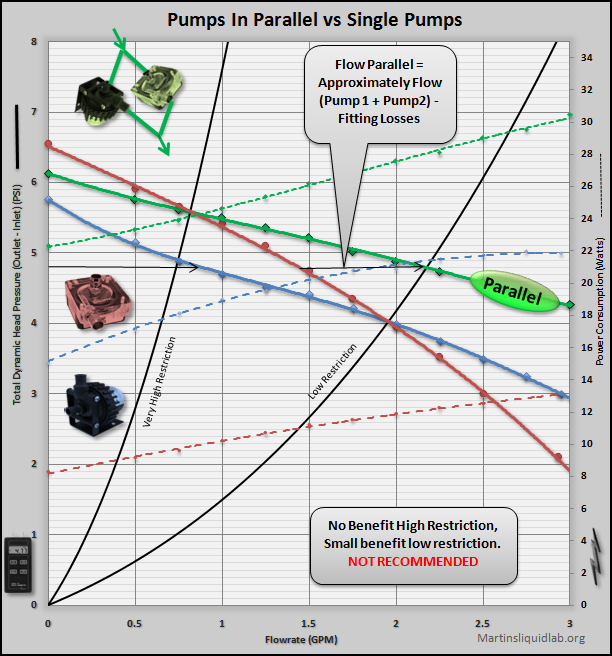

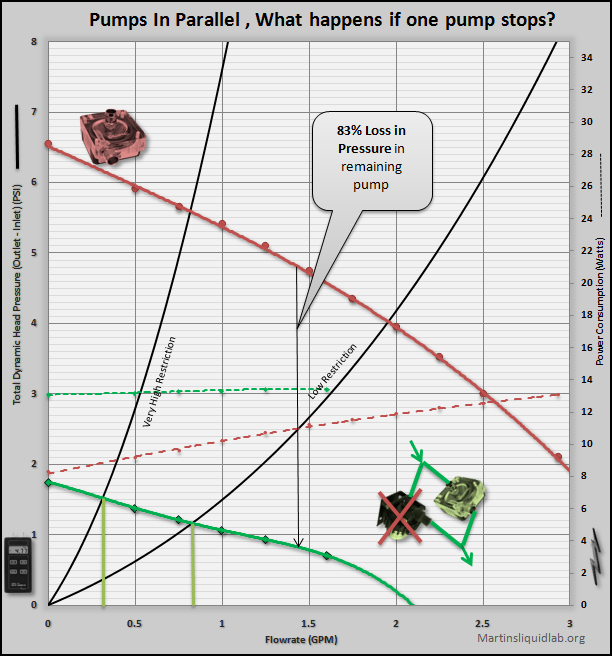

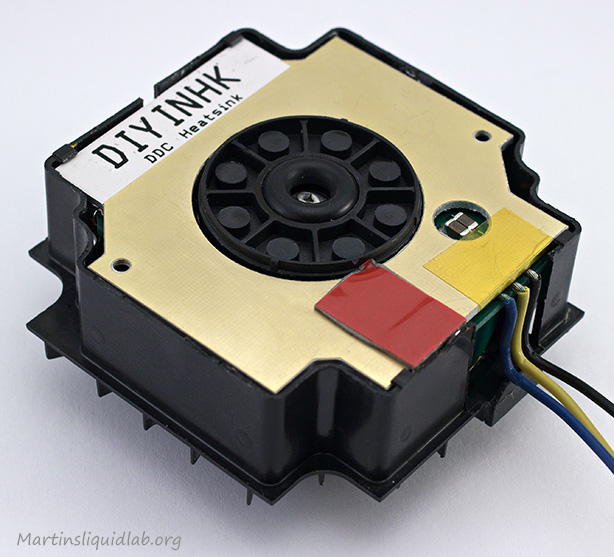
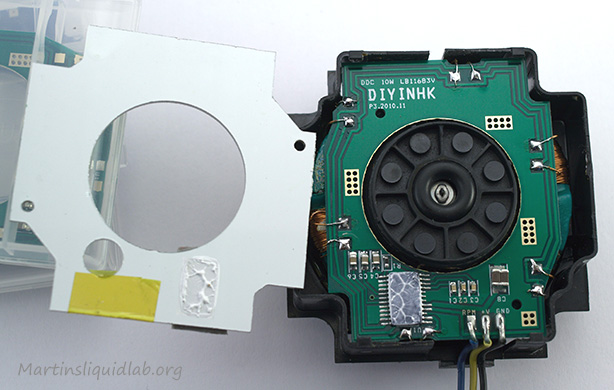
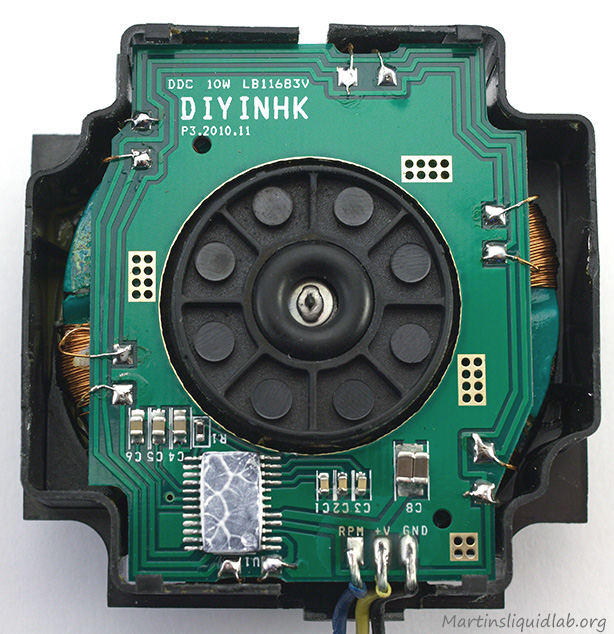

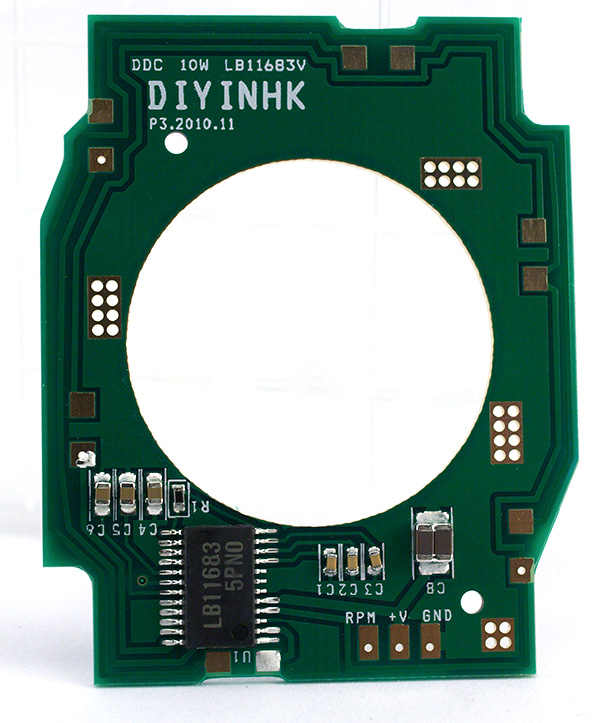
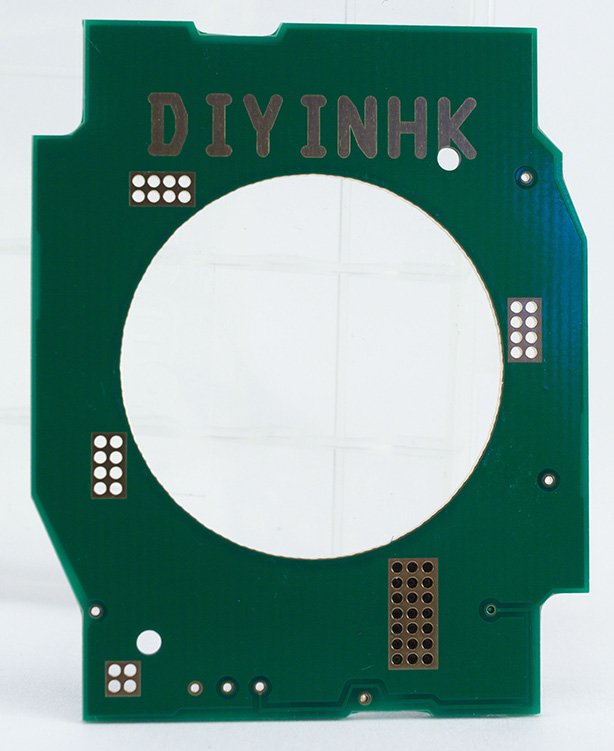



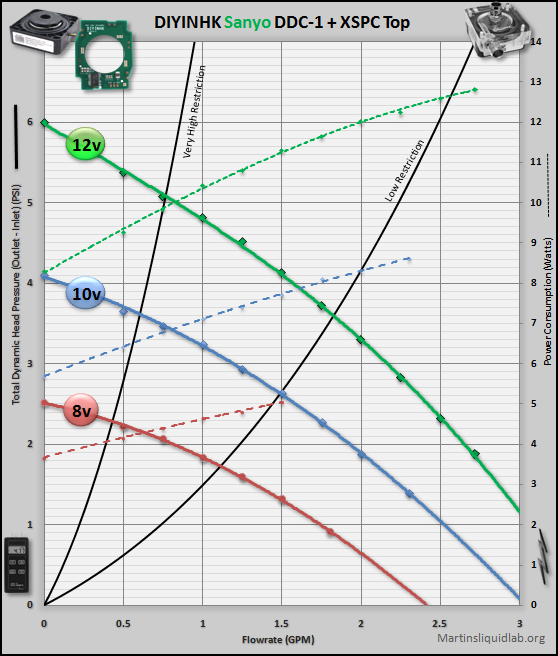
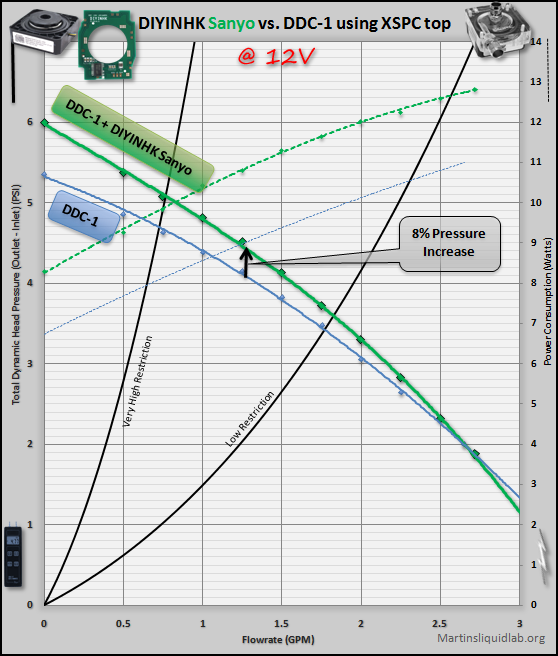
You must be logged in to post a comment.