When I stop to think about watercooling for a bit, I see two basic performance reasons why I like it . One reason is the performance of it, I can overclock higher than with air. The second and probably more critical to me is the performance per noise level. Perhaps I’m getting more noise critical in my old age, but listening to a vacuum cleaner in the background is not at all acceptable or what water cooling is really about.
I can test performance and log RPMs, but that’s really not apples to apples either. Some fans have stronger PQ curves at like RPM levels and there is also a large variety of noise quality differences. How a fan interacts with neighboring fans can be both good and bad and box specs simply do a poor job at measuring noise levels in an actual case/radiator condition. IMHO, a review of performance without a measurement of noise is no different than testing one radiator with 1800RPM and the other with 2700RPM and calling it a review. You can compare like RPM levels as a quick and dirty test, but that too is generally a poor measure since fan performance can vary by as much as 400RPM producing the same air flow. To do a review and comparison correctly, you really need to measure and compare noise vs dT or noise vs Core temp or some sort of constant. That’s what I’m attempting to do with this first noise testing phase. I am also retesting in a top case mount condition so all kits get a equal and fair condition.
I started this kit testing using the bottom mounting location on my Switch 810 however I encountered a problem when trying to install the H100i….the hoses are about 2″ too short. I’ve done enough testing to know you can NOT change the condition, no matter how small between tests. A simple thing like placing the case on carpet vs a hard surface is enough to throw results out by 2C, same goes for noise measurements.
So in an attempt to get a true apples to apples noise vs DeltaT, I first need to compare noise vs RPM and then in Delta T testing I can convert the logged RPM average to noise level.
Unfortunately, Corsair Link is not compatible with Windows 8, so my only means to control the unit at all was to use the PWM fans and control speed via speed fan. Corsair Link simply does not monitor or control anything H100i related if you are running windows 8 as of this testing which was a bit of a surprise to me. I believe Win8 has been out since last October so a good 5 months later, still no Win8 support. Oh well, it really didn’t bother me since the new kit fans do have 4pin PWM control. At least I could control fan speeds using the motherboard and speed fan, I just needed to use a PWM splitter.
Corsair H100i VIDEO
Swiftech H220 VIDEO
That is what I have so far, I will let your ears do the talking… As a place holder you may start and stop both videos to match up RPMs if you would like and simply play one, stop, then play the other back to back.
Corsair H100i Chart
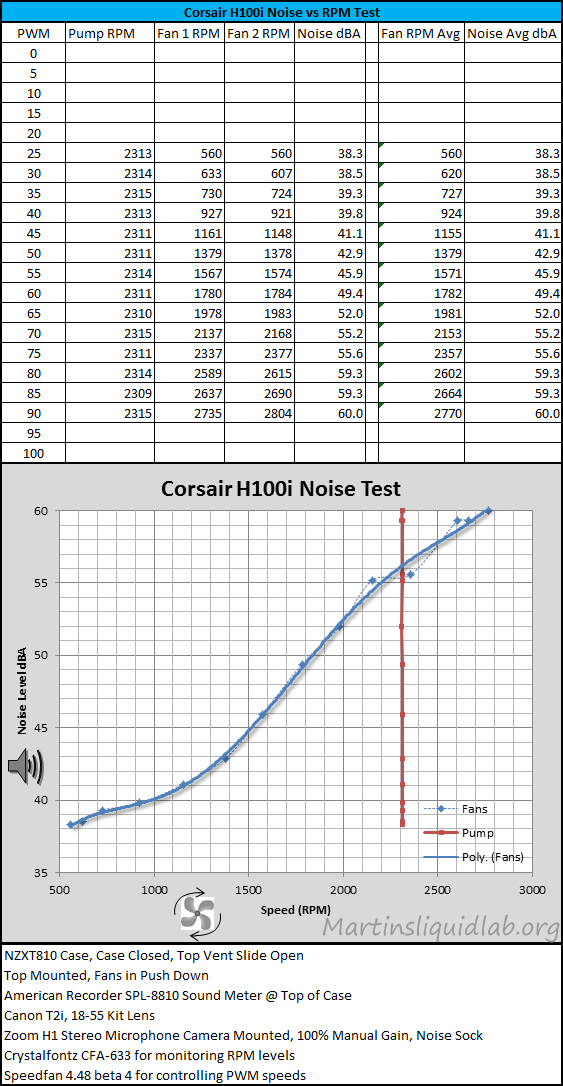
Swiftech H220 Chart
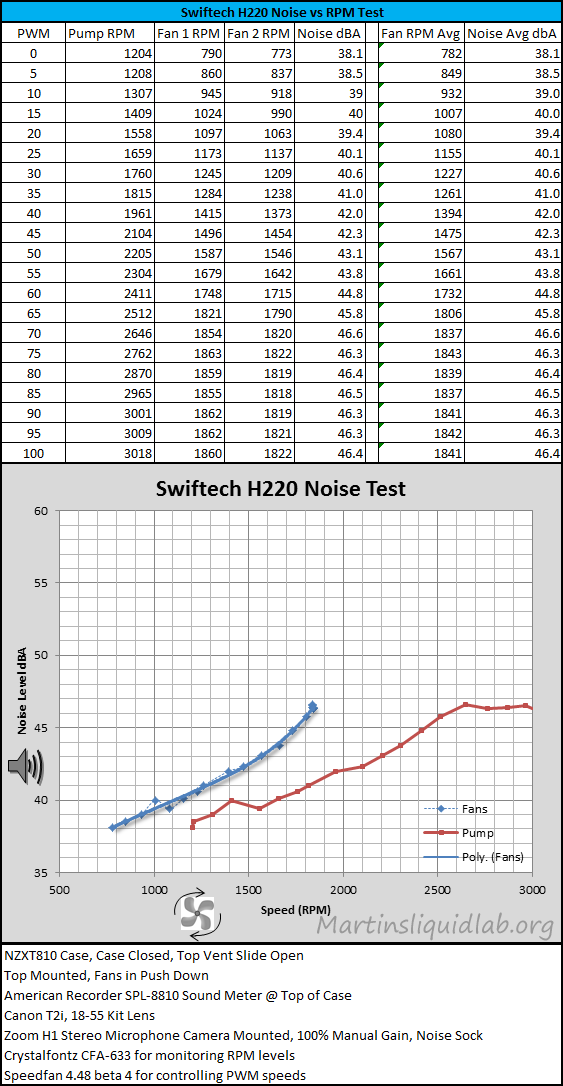
RPM Comprarison
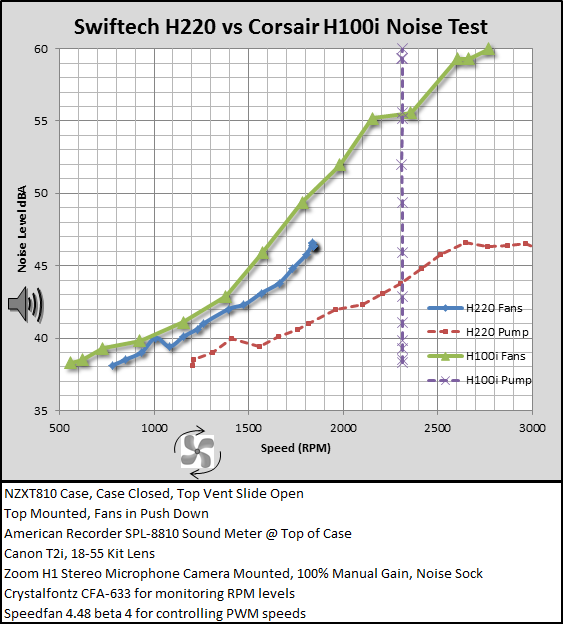
dBA Chart
For reference use this to compare to similar daily noise types:
|
Using the following chart for perceived noise level differences:
| Perceptions of Increases in Decibel Level | |
| Imperceptible Change | 1dB |
| Barely Perceptible Change | 3dB |
| Clearly Noticeable Change | 5dB |
| About Twice as Loud | 10dB |
| About Four Times as Loud | 20dB |
Top Mount Noise vs Core Comparison
While I only have the H100i for comparison at this point, this is how that combination of noise testing and thermal testing lays out. This is the meat and potatoes results as it pulls out all the variables such as fan performance vs RPM differences and compares a direct apples to apples noise vs performance.
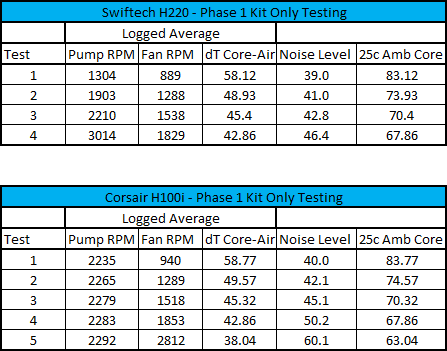
And that plots out like this:
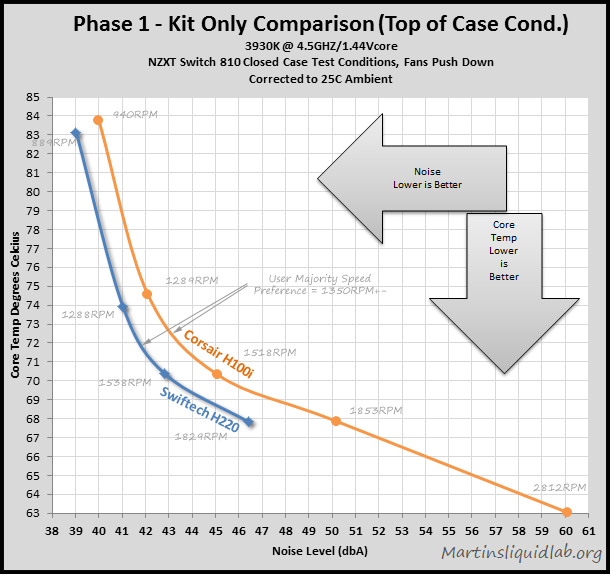
I’ve conducted a few different fan polls in the past before moving forward with radiator testing and typically the majority of watercooling users out there were using fans at about 1350RPM with a distribution that predominantly covers the 1000-1800RPM range. There are a few people that run higher speeds, but the vast majority are more in the 1000-1800RPM range. That makes sense as those speeds are only producing noise levels in the lower 40s dBA which is acceptable by most.
With that “Silence” preference in mind, the Swiftech H220 did outperform the Corsair H100i by roughly 2dBA at the 1350RPM mark, and about 3-4dBA better at the 1800RPM mark. The H100i does have higher speed capabilities, but at 60dBA you are approaching vacuum cleaner noise levels (70dBA). There are some users that don’t care about noise though, so I’ll leave it to you on what’s important.
For me personally, minimum noise level, dynamically throttling the noise and performance, and a smooth noise is priority. I find the H100i fans (like most high speed fans) to produce quite a bit of motor noise and there was quite a bit of harmonics between the two fan RPMs that generally produces a poor noise quality. The H220 helix fans are for the most part fairly smooth and the sound quality blended in well with my other fans. That’s not to say you couldn’t replace the kit fans with something better, but in spirit of testing kit vs kit, the H220 is king of silence (minimum noise level) and better at like performance levels by 1-4 dBA over the H100i.

Approx 1800rpm the H220 on 65% CPU load, pump rpm 2506 giving a 45.6db level. Compare that to the H100i Approx 1780rpm the H100i on 60% CPU load, pump rpm 2311 giving a 49.8db level. As soon as you took the CPU load to a matching 65% the H100i went through the roof compared to the H220. The MAX db levels achieved was H220 46.5db and H100i 60.0db with a 700rmp higher pump speed on the H220. VERY interesting.
For me personally the H220 is sounding (pardon the pun lol) a better proposition all the time. In the world of AIO’s that is. I will wait till i see YOUR test results in a unit to unit testing procedure to conclude my thoughts but after all i have read & watched the H220 for me is my first choice in AIO units of the same 240mm Rad size
Great work once again Martin, thank-you very much…
Is being emailed about new comments going to be fixed soon?
Still doesn’t work for me (signing in via twitter account).
Well Martin, they call you the absolute best liquid equipment reviewer in the business out there in the water cooling community, this work here is why that is self evident
I agree with Tingez, the H220 is a tough act to follow today. It is odd Corsair Link does not support Win 8 on this H100i, perhaps the non-support of Link by the new H110 and H90 is telling us something about Link. As a side thought about Corsair’s H110/H90, their direct competition is NZXT’s X60/X40, both have a decent little software package to control them, just an observation.
You encountered the same problem many Corsair customers run into, the darn tube is too short to go anywhere except up top or in back, just one more edge the H220 has over all the AIO’s.
Yet New Egg has the H100i for $92 right now ($12 cheaper than the H80), that is a very good price point for someone just needing CPU cooling only and has room up top. It still performs better than air.
Excellent comparison review Martin! Your explanation and methodology are easy to understand and follow as always.
I’d like to see the comparison with fans in pull configuration as I’d rather have the air pulled out of the case.
I understand, but you can’t test sound level down wind of a fans test. The wind buffeting noise screws up the sound level readings. I found that out in earlier fan testing rigs. You would have to find a different noise meter location. Could probably be done, but it would take a more work than I’m interested. I know performance wise for the CPU, you will typically get the best performance pull or pushing cold air into the case but I have generally had a little better performance pushing. Pulling down with the rad on top may help a little with noise though as it would bury the fan in the case that much more.
Hmm, I can’t wrap my head around the idea of pushing air through a radiator down into a case. Seems the air may start out ambient but as it goes through the radiator it heats up and then seems there is a steady force (heat rises from inside computer) that would be continuous fighting the air going down. Then there is now only one exhaust fan (the one at back) trying to discharge everything that is coming from top and front. Maybe I’m over thinking this but to me it seems it would be better to either have fans on top pulling through radiator out of case or fans on bottom pushing through radiator out of case. I just said a wind full.
Yeah, I know. I felt the same way until testing it several times. Exhausts works too and you can always do that. Difference is only a degree or two. The air out temps of a rad are usually only 70-80% of the water air delta warmer. So if you have a typical 10C that means the air is only 7-8 degrees warmer. If you have too much exhaust in a case you will start pulling or fighting the GPU and PSU air flow direction too so positive pressure is desirable.
As always each case and fan setup may be a little different, but generally you can get the best cpu temp in water cooling by pushing air through the rad from outside the case. Having colder ambient air is more important. You do also need plenty of case air flow. In my setup I have 3 140mm fans push in cold ambient, 1 to blow air directly on the motherboard CPU socket area. I then have the two rad fans also pushing in warmed air. For exhaust i have the 120mm PSU, the GPU, and the 140mm exhaust. I also have a fairly perforated case so you can feel air being push out the back along the entire back side. So it is intake front and top, exhaust out back.
Works well, my southbridge chip fan set to come on at 45C never even turns on because of all the case air flow.
So you have 5 fans blowing in and 1 blowing out, I thought the PSU sucked air in from the bottom of the case and blew it out the back. How much air does your GTX blow out the back, like a regular fan?
I read that one of the things about WCing is the lack of air from the air CPU heatsink blowing on or around your VRM’s and memory area. The new cool heatsinks like the NH-D14 (and most twin towers) have that oversize middle fan to blow on the VRM’s, out of luck with a water block. You have this taken care of with your internal fan of course.
Think I like MLO’s idea about exhausting warm air out the top, old school I guess. Pretty much set on the FD Arc Midi R2, they have them at NE now at a real good price. It’s a small case so trying to figure out air flow in this thing.
You guys have to check this out 🙂
http://forums.swiftech.org/viewtopic.php?f=2&t=2068&sid=e5c1ff556f54c0d675b3081115f26d68&p=9380#p9380
Yeah, although the Switch810 is pretty open all along the bottom as well as the back and top. I have tried an exhaust in the switch but push down worked best on my old case and that is how the H220 is set up from the factory. I’m sure it is “case” by “case”..:) but generally the colder the air entering the rad, the better.
on the link. Bubbler is a bad idea. That will result in high oxygen levels in the loop and at least accelerated oxidation of the copper parts. Also warm water with high oxygen levels is ideal for algae growth..:) but hey why not..it’s just maintenance..
Have you looked at nzxt x60? Quieter than corsair.
Thanks
Many thanks for the H220 great review.
I’m purchasing H220 and 2 x Scythe Grand Flex 120mm SM1225GF12SH-P PWM – 2.400rpm
What do you think about these fans with the H220?