Controlling fans manually has been available via standard fan controllers for some time, you turn a knob up or down and it adjusts the voltage to the fan and resulting speed/noise. There are many flavors of this all manual control type, but what if you wanted to automate this process similar to current motherboard 4 pin CPU fans such that speeds remain low(low noise) while loads are light, but they are increased when the loads increase(high noise)? There are several options to do this, but most options typically consist of a very advanced AND expensive fan controllers.
I personally have used a few manual fan controllers. My first was one from Thermaltake, unfortunately it didn’t take long for that fan controller to burn out. Then I bought a sunbeam rheobus controller with four channels similar to this. I used that fan controller for over two years and to this day it still works fine although my loads were always kept fairly light. It was cheap, but it seemed to hold up and the only obvious difference was the heatsinks that it had.
Soo…..when I heard Sunbeam was coming out with the Rheosmart to convert PWM into analog voltage, I was instantly very interested. When they hit the shelves at Newegg, I added it to another hardware order I had planned…after all it was only $25 shipped. It sat in the box for a while and eventually I got around to using it and ultimately doing some testing and this review.
General Photos & Information

Specs say 30 watts per channel max
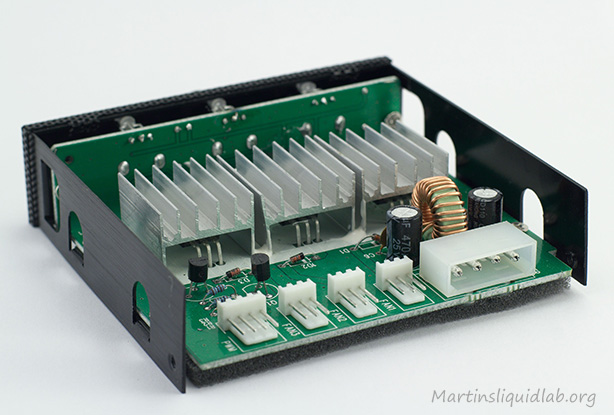
PWM IN, Fan out, Fan out, Fan out, Molex In
In general the controller looks pretty good from the front. I do like the mesh finish for some cases and the LED lights are not overly bright like my old model. The turning knobs however feel cheap because the socket pot flexes quite a bit, but in normal operation it should work well enough. The PCB parts and heat sinks look ok, although the sinks were not very evenly glued in place. For the low cost the looks and quality is ok.
Operation is fairly simple. There is a button below each knob and an LED above each knob. When the button is pushed in the LED turns red which means it will operate under PWM. When it is out, the LED turns green which means the knob and manual voltage controls.
Manual control range is good, giving you the ability to control from 0V to the maximum which I found to be around 11.2-11.4V due to losses in the controller while supplying it 12.1V+-.
Setup
The controller comes with a very good manual that should help you right through the process, but I’ll attempt to at least give you an idea how things work. There are 5 ports on the controller. Two input and three output.
- The 4 pin molex connector is what feeds the controller and fans coming straight from the power supply
- The 4 pin PWM fan connector is actually serving several functions. One is a pass-through to a pump or CPU fan, in my case I used a pump. The second function is that it sends the PWM signal and ground to the fan controller.
- The three out connections are simply power and ground outputs to the fans. If you use the RPM splitter cable provided (you only get one of these), you can also send the fan RPM signal to the motherboard.
Here is a diagram of the schematic in picture form:
So, the controller takes the PWM signal generated by the motherboard and converts it to analog voltage which any normal 3 pin fan can use to speed up and slow down. In my long term test I used the PWM pass through to also regulate the speed of my Swiftech MCP-35X which has it’s own PWM speed controller. This way PWM is increasing and decreasing speeds of my fans using the controller as well as my pump using it’s controller.
This is what speed fan looks like watching RPM logging:

Testing
For testing, I tried two load scenarios, one light, one heavy:
- 2 Each Fans (Yate Loon D12SL12) = Approximately a 4 Watt Load
- 1 Each Pump (Swiftech MCP35X) PWM unplugged = Aproximately a 20 Watt Load
Fans (Light Load) PWM vs Voltage
I have been using the unit to control four yate loon fans on my CPU loop for a couple of weeks now using PWM control with very good success, so I had high expectations the testing would go very well for the light load fans test.
Unfortunately the user manual didn’t provide any sort of correlation between PWM and voltage, so I wanted to see for myself what that would be and plot that relationship. I simply used Speedfan to regulate PWM at 5% increments and a multimeter to read voltage at the fan plug. This is that result:

Light Fan Load scaled fairly well with PWM, not quite linear, but still a good range. Max Voltage = 11.43V
In my own long term test I have been running the fans in between about 30% to 70% which means the fans have been running between 6.5V and up to 10V. Note that maximum voltage with this lighter load is 11.43V, and my power supply is providing roughly 12.1V. Losses within the fan controller are responsible for this voltage loss and it is fairly typical for normal fan controllers to do this unless they have a transformer to boost voltage.
Pump (Heavy Load) PWM vs Voltage
Since the controller was rated to 30 watts, I had hoped the controller would also be capable of running a standard DDC type pump via PWM>Analog control. If this worked, it could technically turn an ordinary DDC pump into a PWM “like” pump. I chose to use my Swiftech MCP-35X, purposely disconnecting the pump’s PWM connector so it would function like a normal DDC pump at full speed, and instead connected the 4 pin molex connector to a 4-3pin adapter then to the fan controller to allow it to voltage control. Previous testing indicated the pump could voltage control from about 7V to 12V fairly well (not as good as it’s own PWM controller, but still some voltage control range). I then followed the same test of turning PWM down from 100% in 5% increments and recorded the voltage:

No good, the pump was too much at 65% or lower.
Unfortunately the test didn’t go well, the pump would repeatedly quit when the PWM percentage was turned to 65%. Max voltage at 100% PWM was 11.21V. Min voltage at 70% PWM was 10.02V, so the range was only 1.2V. I’m assuming there just wasn’t enough current to keep the pump running or some sort of voltage instability that caused the pump to shut down. I’m not entirely sure, but it wasn’t something I wanted to try long term considering the range was so small.
HEAT TEST
As part of the testing, I also did a manual voltage control on both the fans as well as the pump at two voltage levels. Using manual controls I was able to dial the pump down further, although the heatsink very quickly became hot. With my finger I could manage to touch and hold the sinks just barely at lower 40s, but more than that is too hot to touch and hold. I think some folks understand this, but a fan controller actually has the biggest load when the voltage is lowest or furthest from the source voltage, and that is also apparent in the heat results below:

Heat sink temp using a laser thermometer
With the lighter fans load the aluminum heat sinks kept the temperature at a reasonable lower 40s or about 16-18C higher than ambient. The pump test however produced fairly high temperatures particularly the 8V scenario which was reaching into the mid 60s. Perhaps that’s still within specification, but I personally wouldn’t feel comfortable running one this hot especially if you had a valuable hard drive directly above and little air flow.
Conclusion
I am very happy with the controller for my own purpose of controlling around 4 watts per channel worth of fans. It has given me dynamic loading PWM capabilities to those fans that I would otherwise not have. My fans now throttle via CPU temperature such that 99% of the time they are a whispery 900RPM, and when I load hard such as rendering a video, playing games, or benching..they turn up to 1300RPM. I have the controller doing my fans, and the Swiftech MCP-35X using it’s own PWM controller, both are using speedfan to regulate. Between the fans and pump reductions, PWM dynamic loading has cut my ambient noise level from 42dbA to about 35dbA which is fairly dramatic…and I’m happy. The controller also does allow the user to switch between PWM and manual controls via a push button, so you do have some flexibility there to use a few channels manual and others PWM. In addition the PWM connector includes a daisy chain connector so I can utilize the PWM of my pump. The pump isn’t capable of running through the controller, but the PWM signal is split to the two components with success.
I would not however recommend this controller for use on pumps or really high fan loads if the intent is to control them via PWM. My heavy load (approx. 20 watt) test scenario failed to keep the pump operating when PWM was lowered to 65% or lower. Heat sink temperatures also reached 64C when run passively in an open air test which is getting really hot for my own preferences. Having the controller buried in a case front where little airflow may be available, could lead to even higher temperatures.
Overall, a great and low cost product to give you PWM like fan control of lighter loads. I would recommend it for 5W per channel for full control. You could probably do more, but I was only successful in my light 4W test load in making use of the full PWM conversion feature and heat was also fairly comfortable at that lighter level.
Cheers!
Martin







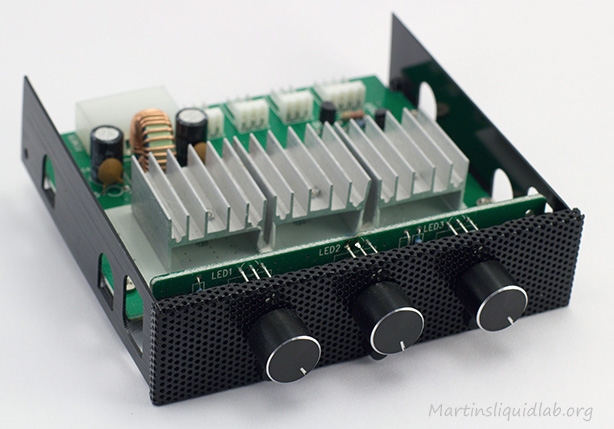

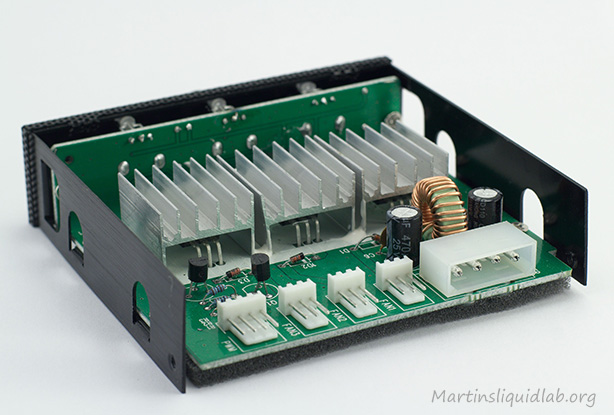























You must be logged in to post a comment.