H220 vs. H100i Same Fan Top Mount
The debates in the forums is pretty fierce when it comes to the All-In-One options, so testing with the kit fans alone is not quite satisfying. The question always arises, what if you put the same exact fans on each and run them at a couple of different speeds. So I did just that, I took the King of 1000-1800RPM fans, the mighty Scythe Gentle Typhoon AP-15 and ran it at approximately 1800RPM and again at 1300RPM to get a sense of both high speed and slower speeds. Past testing of radiators with various fin densities does show that radiators tend to be tuned for one area moreso than the other, so I hoped this would give you some indication of the radiator’s speed strengths as well. The kit fans being different makes that a bit difficult to tell.

Here are the two kit fans next to the mighty GT AP-15. I’ve searched long and hard for a fan that outperforms the GT, but have yet to find one besides other GTs of different speed flavors. It simply has a remarkable PQ curve with a very pronounced bump in the curve that makes it perform much better than what it’s box spec static pressure and max air flow would suggest. In the end, it spins around 1800RPM, moves air through a radiator like you would expect from typical 2200RPM fans, and sounds quieter than most 1500 RPM fans. It does have a unique sound tone (Absent of most air movement type noise) and not all like the way they sound, but from a raw CFM/dBA noise level perspective the GTs are generally untouched. Unfortunately they are not PWM enabled, so basic analog voltage control is your only speed control option. The H220 fans are similar in blade style and a good fan producing similar noise levels per RPM, however the GT PQ curve is very different and gives it that 2200RPM like performance. The H100i fan to the left has an amazing RPM range 600-2700 and certainly moves air and produces pressure well, but noise is where it suffers and begs for something more silent.
So…with that, it was time to mount up the mighty GT on the two kits and see how they compare with like fans. It’s a good fan upgrade for either kit if you’re able to control speeds as desired.
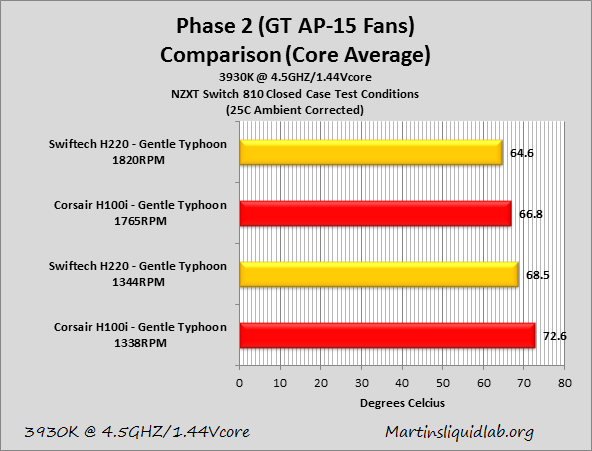
In the end, using the highly desirable and popular Gentle Typhoon AP-15, the H220 retains a lead over the H100i by about 2 degrees at full speed and 4 degrees at slower 1300 RPM speeds if full pump speeds are used. Lowering the H220 pump speeds a bit will lessen that slow speed gap by an estimated degree or two, but the H220 remains superior over the H100i using the same GT AP-15 fan.

Thanks Martin,
I’ll use your tips. I will cut the tubes to the size I need them to be and then re-assemble and bleed the kit out of the case.
Do you know that voltage is the pump using? if it is using the 5v rail maybe I can mod a cable to connect it to the 12v to speed it up a litle.. humm I can alreasy smell the smoke..
Using a reservoir is out of the question as there is no space for one on the case. It’s a mini-itx build with a ncases M1 case.
Hi Martin,
Hope you had a great Christmas ! And hope you have a safe and joyous New Year also!
Quick question, have you heard of that Kraken g10, the CPU AIO adapter for a GPU? It looks pretty cool and read some impressive reviews. Just wondering your thoughts on it. Also, do you know someone who sells a heatsink kit for a graphics card to use on the VRam and VRMs? Perhaps an assorted package of small heatsinks you could glue to the chips? I talked to a guy that was going to use 2 of these with H90s to cool 2 780s. He said he would get back to me when he has it up and running.
Take care
Steven
No personal experience, but this review:
http://www.pugetsystems.com/labs/articles/NZXT-Kraken-G10-Review-527/
Seems to indicate the VRM need more than the fan and noise is really not better than the stock HSF. I had a GPU only block on an old 8800GTX with passive ramsinks and a 120mm fan which seemed to do ok, but I do think you generally need the little Heatsinks and a fan close by to keep the rest of the card cool. In the end it doesn’t look nearly as nice as a full cover GPU block.
By the time you buy two AIO units and all the other bits, you could nearly buy lower end DIY watercooling that looks a lot better. might be fun to play and try, but that’s my limited experience take on it so far.
Thanks Martin, that is a good write up, liked the thermal images, they really tell a story. I sort of figured the same as you, the NZXT info says the fan will take care of VRAM and the VRMs, but it seems they are not. That is why I asked about a heatsink kit, to let this guy know.
Your right, after adding up the cost for everything, a full cover would be a lot better, but this guy got most of the stuff free so that is the way he is going. I will drop you a line when he gets back to me about how things went.
Take care
Steven
Nothing wrong with putting together a bunch of free or cheap parts and tinkering, it’s all good!
Hey Martin, first off I love your reviews. Always very thorough and well-controlled testing.
But I was wondering if you collected any data on the h100i built in fan outputs. I have a watercooling project in the works and I’m wanting to see if I can just plug my NZXT grid fan splitter (30 watt max) into one of the h100i’s 4 available fan headers and use that to control a 2nd radiators fans.
I couldn’t seem to find any specs on the max fan wattage so I was hoping you tested it.
No i didt’t but…you could probably make or buy one of the power supply fed splitters like the swiftech pwm splitter or one of the other brands that use only the pwm signal from the device and draw power direct from the power supply. The h100i newer models do use 4 pin pwm fans so the output should include PWM signal. You could make your own out of a spare fan molex adapter and a normal 4 pin Y splitter too. You just need to bypass the power and ground and draw them direct from molex or sata power to the PSU.
I would just recommend testing the H100i output voltage. If power out remains a constant 12v while reducing speeds, then you can be sure it is sending a regular PWM signal. Pretty sure it does, but I never checked. I also had no luck with link on windows 8 so I have no way of testing and bypassed the pump fan controller completely.
Of coarse you could also bypass the h100i fan controller and run PWM off the motherboard cpu header using speedfan as well on to multiple PWM 4 pin fans.
I like your scientific approach and trust your judgement
I’m owner of the h100 coupled with Noctuas (NF-F12) and confident with that
I’d like to move my hardware to a new home (namely a Lian Li TYR-X2000(F(N)))
therefore I’m looking for reviews about Coolermasters Nepton 140XL – ideally in Tandem with 7mm shroud/anti-vibration adapter and Arctic F14 PWM fans …
any plans to do something along this line? 😉
Sorry, no testing in the near future. I’m in the middle of my buggy building project. I also tend to feel you really need at least a 240 rad to gain the benefits of watercooling. I’ve been able to bring even the 240s to their knees and throttle my 3930 at lower fan speeds. A lot of high end air coolers are fairly competitive I think with many of the 120/140 CLCs. A noctua NH-D14 with a pair of Gentle Typhoon AP 45s running with PWM mods would probably outperform most of the CLCs of similar size and with lower noise.
thanks for your input *goes back to the drawing board^^*
.
.
.
New idea:
Swiftech H320 + Nexxos 180mm monsta rad + EK GPU full cover (GTX 680)
?
😀